Did You Know These 4 File Types are Ideal for Custom T-Shirt Printing?
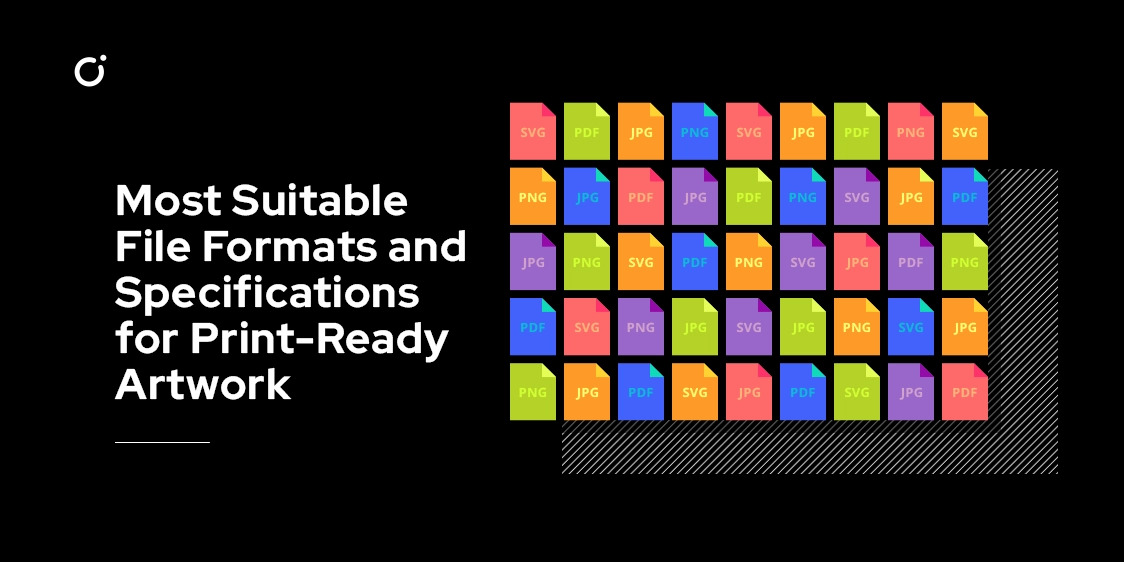
1. The Importance of Choosing the Right File Type for Custom T-Shirt Printing
When it comes to custom t-shirt printing, selecting the appropriate file type is crucial. Different file types play a significant role in ensuring high-quality prints and accurately reproducing your designs on fabric. By choosing the correct file format, you can minimize production errors and maximize print results.
Key Benefits of Proper File Selection:
- High-Quality Prints: Using the right file types helps maintain the integrity of your design, ensuring sharp lines, vibrant colors, and detailed images.
- Accurate Reproduction: Proper files ensure that what you envision on screen translates perfectly onto the t-shirt material.
- Minimized Production Errors: Correct file formats can help reduce issues such as pixelation or blurriness, lowering the likelihood of costly mistakes during printing.
For instance, a well-chosen vector file can make a world of difference in achieving clean edges and seamless scalability. This precision is particularly important when working with intricate designs or logos.
However, the significance of file selection extends beyond just quality; it also impacts efficiency. It streamlines your workflow, making it easier to collaborate with printers and achieve consistent results across different projects.
To further enhance your custom t-shirt printing experience, you can refer to this fabric guide & screen printing tips which provides valuable insights into fabric choices and screen printing techniques.
By understanding the importance of file selection, you set yourself up for success in producing stunning custom t-shirts that meet both your expectations and those of your customers.
In addition to offering expert guidance on custom t-shirt printing, Custom Tees ATL specializes in creating amazing designs and serves various locations such as Loganville, Fayetteville, Decatur, and more. They also provide a guarantee and have a flexible returns policy in place to ensure customer satisfaction. Whether you're looking to create custom t-shirts for special occasions like Father's Day or any other event, Custom Tees ATL is your go-to destination.
2. Understanding the Key Differences: Vector Files vs. Raster Files for T-Shirt Printing
Choosing between vector and raster files is crucial in t-shirt printing. Both file types have unique characteristics that impact the print quality and design flexibility.
Vector Files
Vector files, such as AI (Adobe Illustrator) and EPS (Encapsulated PostScript), are defined by mathematical equations rather than pixels. This composition allows for:
Infinite Scalability: Designs can be resized without losing quality.
Versatility: Ideal for logos, text, and simple graphics due to their clean lines and sharp edges.
Raster Files
Raster files like PSD (Adobe Photoshop) and PNG (Portable Network Graphics) consist of a grid of pixels. Each pixel holds color information, making these files suitable for complex images:
Detailed Imagery: Perfect for photographs and detailed artwork where color gradients are essential.
Resolution Dependency: Quality depends on resolution; low-resolution images can become pixelated when enlarged.
Understanding these differences helps in selecting the right file type for your t-shirt designs. For more insights into creating amazing designs tailored to specific events like volleyball, visit Custom Tees ATL - Volleyball. Similarly, if you're designing for a specific city like Duluth, our expertise at Custom Tees ATL can help you create remarkable designs. Additionally, it's important to familiarize yourself with our Privacy Policy as we prioritize not only high-quality prints but also the security and confidentiality of your personal information. This knowledge is essential whether you're working on custom tees for an event or designing for a specific city like Duluth.
3. The Top 2 Recommended Vector File Types for Custom T-Shirt Printing
AI (Adobe Illustrator) Files
AI files are widely used in the t-shirt printing industry and are created using Adobe Illustrator. These files are perfect for complex designs and logos due to their scalability and versatility. Being vector-based, AI files can be resized without any loss of quality, making them suitable for both small prints and large banners.
Some key advantages of using AI files are:
- High Scalability: Perfect for various print sizes.
- Editability: Easy to make adjustments or tweak designs.
- Compatibility: Widely accepted by professional printers.
For instance, you might find custom t-shirts for youth, which can greatly benefit from the flexibility of AI files, ensuring vibrant and crisp prints every time.
EPS (Encapsulated PostScript) Files
EPS files are another popular choice for vector file types in custom t-shirt printing. These files are specifically designed to create sharp lines and smooth curves, which is essential for achieving high-quality prints. One advantage of EPS files is that they can be opened and edited in multiple graphic design programs, not just Adobe Illustrator.
Some benefits of using EPS files include:
- Precision: Ideal for detailed designs with clean lines.
- Cross-Platform Compatibility: Works well with various software.
- Consistency: Maintains design integrity across different media.
An example of EPS file usage can be seen in charity walk t-shirts, where precise logos and text are crucial for branding and visibility.
Both AI and EPS files provide robust solutions for achieving professional-grade custom t-shirt prints, ensuring your designs look their best no matter the application. To get started on your custom t-shirt printing journey, you can check out the services provided by Roswell Custom Tees ATL, who excel in creating amazing designs for various occasions.
3. The Top 2 Recommended Raster File Types for Custom T-Shirt Printing
PSD (Adobe Photoshop) Files
When it comes to custom t-shirt printing, especially for designs with intricate details and complex graphics, PSD files are a top choice. These files, supported by Adobe Photoshop, allow you to work with multiple layers, enabling the creation of images with varying elements and effects. The advantages of using PSD files include:
- Easy editing of individual components without affecting the entire design.
- Application of filters and adjustments to enhance specific parts of the graphic.
- Maintenance of a high level of detail, which is crucial for achieving quality prints.
For example, suppose you're designing a Valentine's Day themed t-shirt. In that case, having a layered PSD file would enable you to easily adjust text or add decorative elements like hearts without disrupting the main design.
PNG (Portable Network Graphics) Files
In custom t-shirt printing projects where transparency is required, PNG files offer significant advantages. These files excel in maintaining transparent backgrounds, ensuring that your design seamlessly blends with any t-shirt color or fabric. The key benefits of using PNG files include:
- Transparent backgrounds that eliminate the need for complex cutting or masking.
- High-resolution capabilities ensuring crisp and clear prints.
- Lossless compression preserving image quality during the editing process.
The ability to transfer logos or standalone graphics onto different colored shirts without background interference makes PNG files particularly useful. For instance, when creating a bridal party t-shirt with an intricate logo, utilizing a PNG file's transparency feature will greatly enhance the final result.
Understanding these raster file types can significantly impact the quality and effectiveness of your custom t-shirt printing projects. Whether it's for Valentine's Day or simply short sleeve t-shirts, choosing the right file format is crucial.
Other File Types You May Encounter in T-Shirt Printing
While vector and raster files are the primary choices for custom t-shirt printing, other file types often come into play. Here are three additional formats you might encounter:
- PDF Files (Portable Document Format): PDF files are versatile and widely used across various industries. In t-shirt printing, they can serve as a reliable format for both vector and raster graphics. PDFs maintain the integrity of your design's colors and layout, making them suitable for complex designs.
- JPEG Files (Joint Photographic Experts Group): JPEG files are common in everyday use due to their small file size and compatibility with numerous devices. However, their lossy compression can reduce image quality. When using JPEGs for t-shirt printing, ensure that the resolution is high to avoid pixelation.
- TIFF Files (Tagged Image File Format): TIFF files are ideal for storing detailed images without losing quality thanks to their lossless compression. They support multiple layers and transparency, making them useful for intricate t-shirt designs that require high fidelity.
Exploring these file types can broaden your understanding of custom t-shirt printing options. Additionally, if you're looking for professional t-shirt printing services in specific areas like Alpharetta or Kennesaw, check out Custom Tees ATL which offers a wide range of services including class reunion-themed designs.
Important Considerations for Preparing Design Files for T-Shirt Printing
Ensuring the highest quality for your custom t-shirts involves several important factors related to your design files. Here are some key considerations:
Resolution
- Vector Files: These files, like AI and EPS, are inherently resolution-independent. This means they can be scaled to any size without losing quality, making them perfect for logos and text-based designs.
- Raster Files: For these, resolution is critical. Aim for at least 300 DPI (dots per inch) to ensure sharp, clear prints. Low-resolution images can result in blurry or pixelated designs.
File Compression
Compression techniques can significantly affect the integrity of your t-shirt design:
- Lossless Compression: Formats like PNG use lossless compression, preserving all original detail. This is ideal when maintaining high quality is crucial, such as shipping information on your t-shirts.
- Lossy Compression: JPEGs use lossy compression, which reduces file size by discarding some data. While this can lead to a decrease in image fidelity, it can be used with caution for certain designs like those for Halloween or Leukemia awareness, where maintaining a balance between quality and file size is important.
Transparent Backgrounds
Utilizing transparent backgrounds can enhance the final appearance of your t-shirt design:
- PNG Files: These support transparent backgrounds, making them perfect for overlaying designs on different colored fabrics without a white box around the image.
- PSD Files: Adobe Photoshop files also support transparency and are great for detailed graphic editing.
By considering these factors and incorporating them into your design process, you can better prepare your design files to achieve stunning results in custom t-shirt printing.
Conclusion
Understanding the best file formats for custom t-shirt printing can greatly improve your design workflow and collaboration with printers. By using vector files like AI and EPS, or high-resolution raster files such as PSD and PNG, you can ensure top-notch prints that capture every detail of your design.
To make your process even smoother, check out these additional resources and tools for file preparation:
- Online file converters
- Design software tutorials
- Print file guidelines from different printing companies
For professional advice and assistance, get in touch with Custom Tees ATL. They have a team of experts who can help you create amazing designs tailored to your specific needs.
Want to get started with your design? Explore their wide range of design options or read their comprehensive guide to customized apparel for more information on how they can assist you in creating top-quality custom t-shirts and apparel in Atlanta. Whether it's for businesses, schools, events, or personal use, Custom Tees ATL offers fast turnaround, competitive pricing, and exceptional customer service. Start designing your custom gear today!

